Seriously, EditPlus? No Zend Studio? Correctly at least private use I EditPlus  and am very satisfied. But enough of it on it goes to configure.
and am very satisfied. But enough of it on it goes to configure.
First, we need a current version of PHP for Windows. On the special PHP Windows download page  you can download the latest version. Is sufficient for our purposes the non thread safe version for x86. You can take of course also any other version. The downloaded ZIP file will be unpacked under C:\php. It should look in like this:
you can download the latest version. Is sufficient for our purposes the non thread safe version for x86. You can take of course also any other version. The downloaded ZIP file will be unpacked under C:\php. It should look in like this:
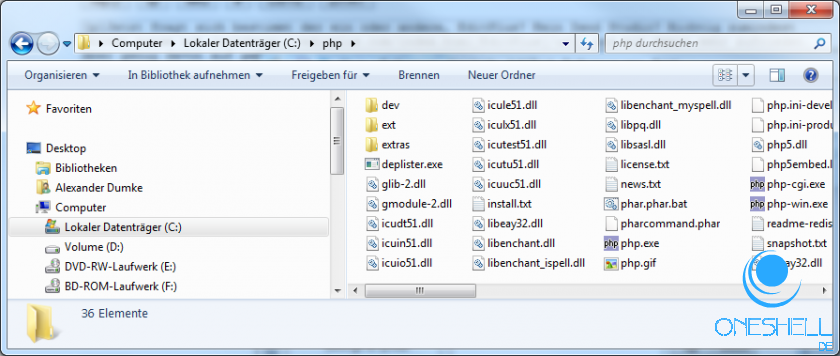 Explorer view
Explorer view
Next, we open ourselves up EditPlus and click on the Tools -> Configure User Tools... then the window should be "preferences" open. Here we click on the Add Tool >> -> Program. Here you have to please the setting under preferences see.
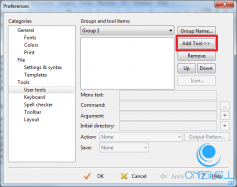 User tools 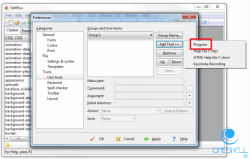 Add Tool 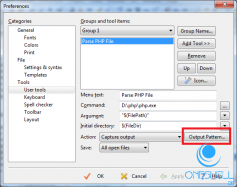 Preferences Menu text: Parse PHP File Command: C:\php\php.exe Argument: "$(FilePath)" Initial directory: $(FileDir) Action: Capture output Save: All open files |
After everything you've entered so as specified, you click on Output Pattern ... and write everything exactly as in Output Pattern ... can be seen.
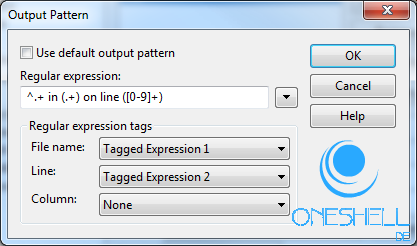 Output Pattern ... Use default output pattern: nicht angehackt Regular expression: ^.+ in (.+) on line ([0-9]+) File name: Tagged Expression 1 Line: Tagged Expression 2 Column: none |
If you have entered everything, and each confirmed with OK, the facility would be completed. Again click on the tools, at the bottom you should see the new entry Parse PHP File. You can it, if there is still no other entry using the key combination Ctrl + 1 calling.
The call looks then like this as shown in example. Another positive effect is that by double clicking a displayed PHP error bad file is opened and EditPlus jumps to the corresponding line. See figure "Error example".
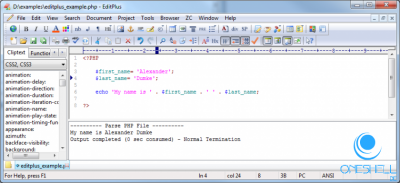 Example 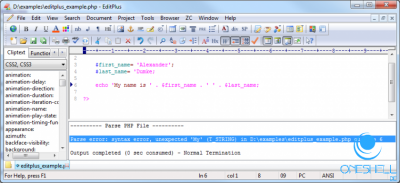 Error example |

